CPS 353: Internet Programming
HTML Forms, Basic HTTP, and more c#
Marcos Elugardo
Gordon College
Last Modified: 09/23/2015
Selected content adapted from material by Marty Stepp, Jessica Miller, and Victoria Kirst © 2012. Used by permission.
Agenda
- Check-in
- HTML Forms
- HTTP and Web Servers
- Class Research Mini-opics
- Milestone 3
Notes should go here...
Check-in
- Homeworks and Milestones
- How are these going?
Form Basics
- 5.1: Form Basics
- 5.2: Form Controls
- 5.3: Submitting Data
- 5.4: Processing Form Data in C#
Web data
- most interesting web pages revolve around data
- examples: Google, IMDB, Amazon, Facebook, YouTube, Rotten Tomatoes
- can take many formats: text, HTML, XML, multimedia
- many of them allow us to access their data
- some even allow us to submit our own new data
- most server-side web programs accept parameters that guide their execution
Query strings and parameters
URL?name=value&name=value...
http://www.google.com/search?q=Obama http://example.com/student_login?username=aardvark&id=1234567
- query string: a set of parameters passed from a browser to a web server
- often passed by placing name/value pairs at the end of a URL
- above, parameter
usernamehas valueaardvark, andsidhas value1234567
- Server-side code (i.e. PHP, C#) can examine and utilize the value of parameters
- a way for server-side code to produce different output based on values passed by the user
HTML forms
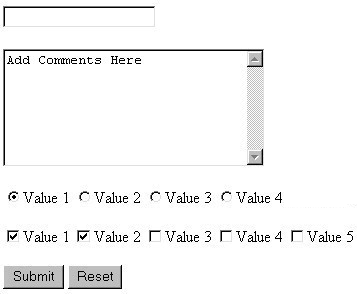
- form: a group of UI controls that accepts information from the user and sends the information to a web server
- the information is sent to the server as a query string
- JavaScript can be used to create interactive controls (seen later)
HTML form:
<form>
<form action="destination URL"> form controls </form>
- required
actionattribute gives the URL of the page that will process this form's data -
when form has been filled out and submitted, its data will be sent to the
action's URL - one page may contain many forms if so desired
Form example
<form action="http://www.google.com/search"> <div> Let's search Google: <input name="q" /> <input type="submit" /> </div> </form>
- should wrap the form's controls in a block element such as
div
Form Controls
- 5.1: Form Basics
- 5.2: Form Controls
- 5.3: Submitting Data
- 5.4: Processing Form Data in C#
Form controls: <input>
<!-- 'q' happens to be the name of Google's required parameter -->
<input type="text" name="q" value="Colbert Report" />
<input type="submit" value="Booyah!" />
inputelement is used to create many UI controls- an inline element that MUST be self-closed
nameattribute specifies name of query parameter to pass to servertypecan bebutton,checkbox,file,hidden,password,radio,reset,submit,text, ...valueattribute specifies control's initial text
Text fields:
<input>
<input type="text" size="10" maxlength="8" /> NetID <br /> <input type="password" size="16" /> Password <input type="submit" value="Log In" />
inputattributes:disabled,maxlength,readonly,size,valuesizeattribute controls onscreen width of text fieldmaxlengthlimits how many characters user is able to type into field
Text boxes:
<textarea>
a multi-line text input area (inline)
<textarea rows="4" cols="20"> Type your comments here. </textarea>
- initial text is placed inside
textareatag (optional) - required
rowsandcolsattributes specify height/width in characters - optional
readonlyattribute means text cannot be modified
Checkboxes:
<input>
yes/no choices that can be checked and unchecked (inline)
<input type="checkbox" name="lettuce" /> Lettuce <input type="checkbox" name="tomato" checked="checked" /> Tomato <input type="checkbox" name="pickles" checked="checked" /> Pickles
- none, 1, or many checkboxes can be checked at same time
- when sent to server, any checked boxes will be sent with their value attribute or
on:-
http://webster.cs.washington.edu/params.php?tomato=on&pickles=on
-
- use
checked="checked"attribute in HTML to initially check the box
Radio buttons:
<input>
sets of mutually exclusive choices (inline)
<input type="radio" name="cc" value="visa" checked="checked" /> Visa <input type="radio" name="cc" value="mastercard" /> MasterCard <input type="radio" name="cc" value="amex" /> American Express
- grouped by
nameattribute (only one can be checked at a time) - must specify a
valuefor each one or else it will be sent as valueon
Text labels:
<label>
<label><input type="radio" name="cc" value="visa" checked="checked" /> Visa</label> <label><input type="radio" name="cc" value="mastercard" /> MasterCard</label> <label><input type="radio" name="cc" value="amex" /> American Express</label>
- associates nearby text with control, so you can click text to activate control
- can be used with checkboxes or radio buttons
labelelement can be targeted by CSS style rules
Drop-down list:
<select>,
<option>
menus of choices that collapse and expand (inline)
<select name="favoritecharacter"> <option>Jerry</option> <option>George</option> <option selected="selected">Kramer</option> <option>Elaine</option> </select>
optionelement represents each choiceselectoptional attributes:disabled,multiple,size- optional
selectedattribute sets which one is initially chosen
Using <select> for lists
<select name="favoritecharacter[]" size="3" multiple="multiple"> <option>Jerry</option> <option>George</option> <option>Kramer</option> <option>Elaine</option> <option selected="selected">Newman</option> </select>
- optional
multipleattribute allows selecting multiple items with shift- or ctrl-click-
must declare parameter's name with
[](for PHP) if you allow multiple selections
-
must declare parameter's name with
optiontags can be set to be initiallyselected
Option groups:
<optgroup>
<select name="favoritecharacter"> <optgroup label="Major Characters"> <option>Jerry</option> <option>George</option> <option>Kramer</option> <option>Elaine</option> </optgroup> <optgroup label="Minor Characters"> <option>Newman</option> <option>Susan</option> </optgroup> </select>
- What should we do if we don't like the bold italic?
Reset buttons
Name: <input type="text" name="name" /> <br /> Food: <input type="text" name="meal" value="pizza" /> <br /> <label>Meat? <input type="checkbox" name="meat" /></label> <br /> <input type="reset" />
- when clicked, returns all form controls to their initial values
- specify custom text on the button by setting its
valueattribute
Common UI control errors
-
I changed the form's HTML code ... but when I refresh, the page doesn't update!
- By default, when you refresh a page, it leaves the previous values in all form controls
- it does this in case you were filling out a long form and needed to refresh/return to it
- if you want it to clear out all UI controls' state and values (e.g. browser cache), you must do a full refresh
- Windows: Shift-Ctrl-R
- Mac: Shift-Command-R
Hidden input parameters
<input type="text" name="username" /> Name <br /> <input type="text" name="sid" /> SID <br /> <input type="hidden" name="school" value="Gordon" /> <input type="hidden" name="year" value="2048" />
- an invisible parameter that is still passed to the server when form is submitted
- useful for passing on additional state that isn't modified by the user
Submit and other Buttons
<input type="text" name="name" /> Name <br /> <input type="text" name="sid" /> SID <br /> <input type="submit" name="action" value="Go For It!" /> <input type="button" name="another-action" value="Do Something Else..." />
- Submit button sends form data to the server for processing.
- Other buttons can trigger logic via JavaScript.
Grouping input:
<fieldset>,
<legend>
groups of input fields with optional caption (block)
<fieldset> <legend>Credit cards:</legend> <input type="radio" name="cc" value="visa" checked="checked" /> Visa <input type="radio" name="cc" value="mastercard" /> MasterCard <input type="radio" name="cc" value="amex" /> American Express </fieldset>
fieldsetgroups related input fields, adds a border;legendsupplies a caption
Styling form controls
element[attribute="value"] { property : value; property : value; ... property : value; }
input[type="text"] {
background-color: yellow;
font-weight: bold;
}
- attribute selector: matches only elements that have a particular attribute value
- useful for controls because many share the same element (
input)
Submitting Data
- 5.1: Form Basics
- 5.2: Form Controls
- 5.3: Submitting Data
- 5.4: Processing Form Data in c#
Problems with submitting data
<label><input type="radio" name="cc" /> Visa</label> <label><input type="radio" name="cc" /> MasterCard</label> <br /> Favorite Star Trek captain: <select name="startrek"> <option>James T. Kirk</option> <option>Jean-Luc Picard</option> </select> <br />
- this form submits to our handy params.php tester page
- the form may look correct, but when you submit it...
[cc] => on, [startrek] => Jean-Luc Picard
The value attribute
<label><input type="radio" name="cc" value="visa" /> Visa</label> <label><input type="radio" name="cc" value="mastercard" /> MasterCard</label> <br /> Favorite Star Trek captain: <select name="startrek"> <option value="kirk">James T. Kirk</option> <option value="picard">Jean-Luc Picard</option> </select> <br />
valueattribute sets what will be submitted if a control is selected[cc] => visa, [startrek] => picard
URL-encoding
- certain characters are not allowed in URL query parameters:
- examples:
" ","/","=","&"
- examples:
- when passing a parameter, it is URL-encoded
(reference table)
"Anthony's cool!?"→"Anthony%27s+cool%3F%21"
- you don't usually need to worry about this:
- the browser automatically encodes parameters before sending them
- the c# automatically decode them
- ... but occasionally the encoded version does pop up (e.g. in Firebug)
Submitting data to a web server
- though browsers mostly retrieve data, sometimes you want to submit data to a server
- Hotmail: Send a message
- Flickr: Upload a photo
- Google Calendar: Create an appointment
- the data is sent in HTTP requests to the server
- with HTML forms
- with Ajax (seen later)
- the data is placed into the request as parameters
Query parameters:
Request.QueryString
user_name = Request.QueryString["username"];
id_number = (int) Request.QueryString["id"];
eats_meat = FALSE;
if (Request.QueryString.AllKeys.Any(k => k == "meat")) {
$eats_meat = TRUE;
}
$_REQUEST["parameter name"]returns a parameter's value as a string- test whether a given parameter was passed with
Request.QueryString.AllKeys.Any
HTTP GET vs. POST requests
-
GET: asks a server for a page or data- if the request has parameters, they are sent in the URL as a query string
-
POST: submits data to a web server and retrieves the server's response- if the request has parameters, they are embedded in the request's HTTP packet (POST body), not the URL
-
For submitting data, a
POSTrequest is more appropriate than aGETGETrequests embed their parameters in their URLs- URLs are limited in length (~8K characters)
- URLs cannot contain special characters without encoding
- not really more secure
- paremters in GET request are visible in the URL
- but parameters in the POST body can still be accessed
GET Example: Exponents
@{
var firstName = Request.QueryString["fname"];
var lastName = Request.QueryString["lname"];
var result = "Hello " + firstName + " " + lastName;
@result;
}
http://example.com/hello?fname=Donald&lname=Trump
Hello Donald Trump
GET Example: Print all parameters
@{
foreach (var key in Request.QueryString.AllKeys) {
<p>Parameter @key has value @Request.QueryString[key]</p>
}
}
http://example.com/printparams?name=Orycteropus+afer&sid=1234567
Parameter name has value Orycteropus afer
Parameter sid has value 1234567
Form POST example
<form action="http://foo.com/app" method="post"> <div> Name: <input type="text" name="name" /> <br /> Food: <input type="text" name="meal" /> <br /> <label>Meat? <input type="checkbox" name="meat" /></label> <br /> <input type="submit" /> <div> </form>