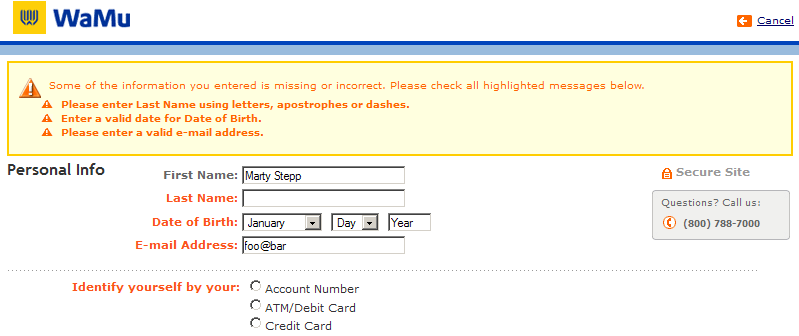CPS 353: Internet Programming
Sessions and Security
Marcos Elugardo
Gordon College
Last Modified: 11/17/2015
Selected content adapted from material by Marty Stepp, Jessica Miller, and Victoria Kirst © 2012. Used by permission.
Agenda
- Check-in
- Sessions
- Web Security
- Homework 7
Check-in
- Homework 6
- Milestone 6
14.1: Cookie Basics
- 14.1: Cookie Basics
- 14.2: Programming with Cookies
- 14.3: Sessions
Stateful client/server interaction
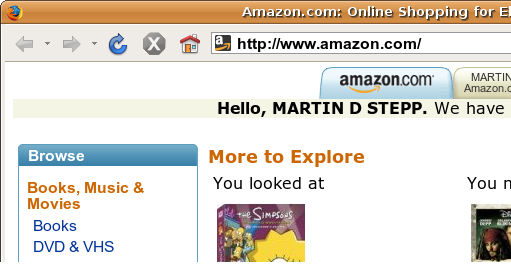
Sites like amazon.com seem to "know who I am." How do they do this? How does a client uniquely identify itself to a server, and how does the server provide specific content to each client?
- HTTP is a stateless protocol; it simply allows a browser to request a single document from a web server
- today we'll learn about pieces of data called cookies used to work around this problem, which are used as the basis of higher-level sessions between clients and servers
What is a cookie?

- cookie: a small amount of information sent by a server to a browser, and then sent back by the browser on future page requests
- cookies have many uses:
- authentication
- user tracking
- maintaining user preferences, shopping carts, etc.
- a cookie's data consists of a single name/value pair, sent in the header of the client's HTTP GET or POST request
How cookies are sent
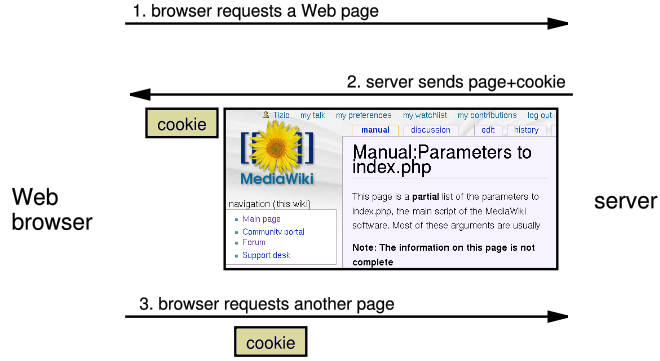
- when the browser requests a page, the server may send back a cookie(s) with it
- if your server has previously sent any cookies to the browser, the browser will send them back on subsequent requests
- alternate model: client-side JavaScript code can set/get cookies
Myths about cookies
- Myths:
- Cookies are like worms/viruses and can erase data from the user's hard disk.
- Cookies are a form of spyware and can steal your personal information.
- Cookies generate popups and spam.
- Cookies are only used for advertising.
- Facts:
- Cookies are only data, not program code.
- Cookies cannot erase or read information from the user's computer.
- Cookies are usually anonymous (do not contain personal information).
- Cookies CAN be used to track your viewing habits on a particular site.
A "tracking cookie"
- an advertising company can put a cookie on your machine when you visit one site, and see it when you visit another site that also uses that advertising company
- therefore they can tell that the same person (you) visited both sites
- can be thwarted by telling your browser not to accept "third-party cookies"
Where are the cookies on my computer?
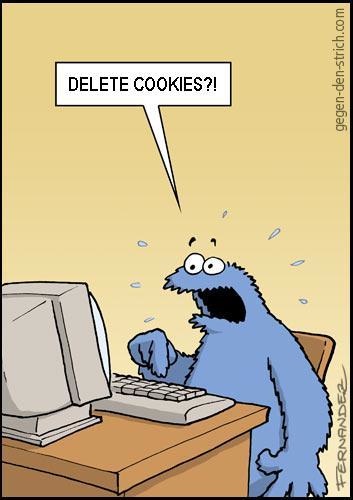
- IE: HomeDirectory\Cookies
- e.g. C:\Documents and Settings\jsmith\Cookies
- each is stored as a
.txtfile similar to the site's domain name
- Chrome: C:\Users\username\AppData\Local\Google\Chrome\User Data\Default
- Firefox: HomeDirectory\.mozilla\firefox\???.default\cookies.txt
- view cookies in Firefox preferences: Privacy, Remove Individual Cookies...

- view cookies in Firefox preferences: Privacy, Remove Individual Cookies...
How long does a cookie exist?
- session cookie : the default type; a temporary cookie that is stored only in the browser's memory
- when the browser is closed, temporary cookies will be erased
- can not be used for tracking long-term information
- safer, because no programs other than the browser can access them
- persistent cookie : one that is stored in a file on the browser's computer
- can track long-term information
- potentially less secure, because users (or programs they run) can open cookie files, see/change the cookie values, etc.
14.2: Programming with Cookies
- 14.1: Cookie Basics
- 14.2: Programming with Cookies
- 14.3: Sessions
Cookies in JavaScript
document.cookie = "username=smith"; // setting two cookies document.cookie = "password=12345"; document.cookie = "age=29; expires=Thu, 01-Jan-1970 00:00:01 GMT"; // deleting a cookie ...
// (later) var allCookies = document.cookie.split(";"); // ["username=smith", "password=12345"] for (var i = 0; i < allCookies.length; i++) { var eachCookie = allCookies[i].split("="); // ["username", "smith"] var cookieName = eachCookie[0]; // "username" var cookieValue = eachCookie[1]; // "smith" ... }
- JS has a global
document.cookiefield (a string) -
you can manually set/get cookie data from this field (sep. by
;), and it will be saved in the browser - to delete a cookie, set it to 'expire' in the past
Setting a cookie in asp.net
Response.Cookies["name"] = "value";
Response.Cookies["UserSettings"]["Font"] = "Arial"; Response.Cookies["UserSettings"]["Color"] = "Blue"; Response.Cookies["UserSettings"].Expires = DateTime.Now.AddDays(1d);
- adding a value to
Response.Cookiescauses your script to send a cookie to the user's browser Response.Cookiesmust be called before any output statements (HTML blocks,print, orecho)- you can set multiple cookies (20-50) per user, each up to 3-4K bytes
- technically, a cookie is just part of an HTTP header, and it could be set using ASP.Net's
Headercollection
Response.Headers.Add("UserSettings", "Font=Arial");
Retrieving information from a cookie
var variable = Request.Cookies["name"]; // retrieve value of the cookie
if (Request.Cookies["UserSettings"] != null)
{
string userSettings;
if (Request.Cookies["UserSettings"]["Font"] != null)
{
userSettings = Request.Cookies["UserSettings"]["Font"];
}
}
- any cookies sent by client are stored in
Request.Cookies
Deleting a cookie
if (Request.Cookies["UserSettings"] != null)
{
HttpCookie myCookie = new HttpCookie("UserSettings");
myCookie.Expires = DateTime.Now.AddDays(-1d);
Response.Cookies.Add(myCookie);
}
- You cannot delete a user's cookies
- But you can set them to expire at some point in the past
14.3: Sessions
- 14.1: Cookie Basics
- 14.2: Programming with Cookies
- 14.3: Sessions
What is a session?
- session: an abstract concept to represent a series of HTTP requests and responses between a specific Web browser and server
- HTTP doesn't support the notion of a session, but ASP.net and PHP do
- sessions vs. cookies:
- a cookie is data stored on the client
- a session's data is stored on the server (only 1 session per client)
- sessions are often built on top of cookies:
- the only data the client stores is a cookie holding a unique session ID
- on each page request, the client sends its session ID cookie, and the server uses this to find and retrieve the client's session data
How sessions are established in ASP.NET
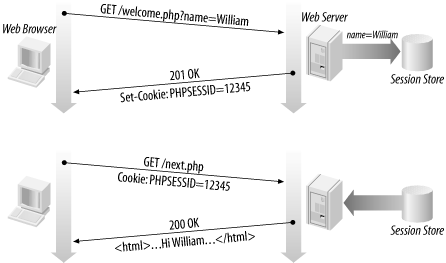
- client's browser makes an initial request to the server
- server notes client's IP address/browser, stores some local session data, and sends a session ID back to client
- client sends that same session ID back to server on future requests
- server uses session ID to retrieve the data for the client's session later, like a ticket given at a coat-check room
Sessions in ASP.Net: Session_OnStart Event
Session_OnStart();
Session_OnStartsignifies your script wants a session with the user- If it is implemented in global.asax, it will be called
- Most languages require a session state to start before any content is sent to the user
- when
Session_OnStartis called:- if the server hasn't seen this user before, a new session is created
- otherwise, existing session data is loaded into
Sessionobject - you can store data in
Sessionand retrieve it on future pages
Accessing session data in ASP.Net
Session["name"] = value; # store session data varvariable = Session["name"]; # read session data if (Session["name"] != null) { } # check for session data
if (Session["points"] != null ) {
points = Session["points"];
} else {
Session["points"] = 0; # default
}
- the
Sessionassociative array reads/stores all session data
Session timeout
- because HTTP is stateless, it is hard for the server to know when a user has finished a session
- ideally, user explicitly logs out, but many users don't
- client deletes session cookies when browser closes
- server automatically cleans up old sessions after a period of time
- old session data consumes resources and may present a security risk
- defaults to 20 mins
- adjustable in time out using
Session.Timeout
Ending a session
Session.Abandon();
Session.Abandon()ends your current session
Session best practices
- Don't store sensative data in sessions (i.e. login credentials, credit card numbers, etc.)
- Don't store personally identifiable data in sessions (i.e. email, username, etc.)
- Use sessions to store IDs that can be used as lookup keys to retrieve data about objects on the server
- Avoids direct object mapping
- Invoke session management logic (login, authentication, logout) at a single "choke point" in the application
- Application controller
- Controller callback functions
Implementing user logins
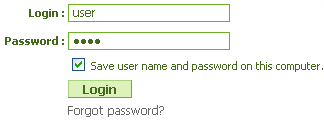
- many sites have the ability to create accounts and log in users
- most apps have a database of user accounts
- when you try to log in, your name/pw are compared to those in the database
"Remember Me" feature
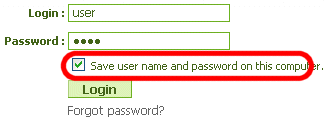
- How might an app implement a "Remember Me" feature, where the user's login info is remembered and reused when the user comes back later?
- Is this stored as session data? Why or why not?
- What concerns come up when trying to remember data about the user who has logged in?
15.1: Security Principles
- 15.1: Security Principles
- 15.2: Cross-Site Scripting (XSS)
- 15.3: Validating Input Data
- 15.4: SQL Injection
- 15.5: Session-Based Attacks
Our current view of security

- Basic assumptions:
- valid user input
- non-malicious users
- nothing will ever go wrong
- this is unrealistic!
The real world

- in order to write secure code, we must assume:
- invalid input
- evil users
- incompetent users
- everything that can go wrong, will go wrong
- everybody is out to get you
- botnets, hackers, script kiddies, KGB, etc. are out there
- assume nothing; trust no one
Attackers' goals
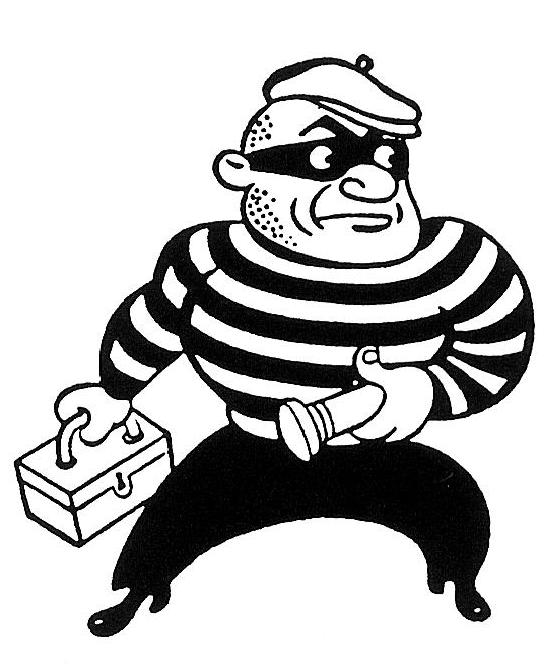
Why would an attacker target my site?
- Read private data (user names, passwords, credit card numbers, grades, prices)
- Change data (change a student's grades, prices of products, passwords)
- Spoofing (pretending to be someone they are not)
- Damage or shut down the site, so that it cannot be successfully used by others
- Harm the reputation or credibility of the organization running the site
- Spread viruses and other malware
Tools that attackers use
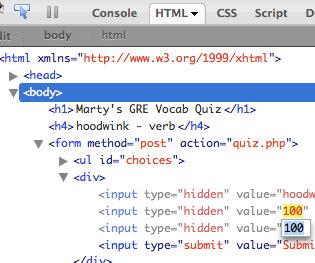
Assume that the attacker knows about web dev and has the same tools you have:
- Firebug
- extensions e.g. Web Dev Toolbar
- port scanners, e.g. nmap
- network sniffers, e.g. Wireshark, EtherDetect, Firesheep
Some kinds of attacks

- Denial of Service (DoS): Making a server unavailable by bombarding it with requests.
- Social Engineering: Tricking a user into willingly compromising the security of a site (e.g. phishing).
- Privilege Escalation: Causing code to run as a "privileged" context (e.g. "root").
- Information Leakage: Allowing an attacker to look at data, files, etc. that he/she should not be allowed to see.
- Man-in-the-Middle: Placing a malicious machine in the network and using it to intercept traffic.
- Session Hijacking: Stealing another user's session cookie to masquerade as that user.
- Cross-Site Scripting (XSS) or HTML Injection: Inserting malicious HTML or JavaScript content into a web page.
- SQL Injection: Inserting malicious SQL query code to reveal or modify sensitive data.
Information leakage
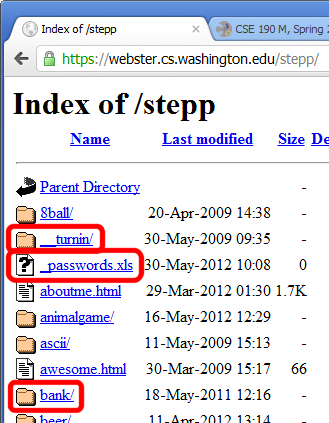
when the attacker can look at data, files, etc. that he/she should not be allowed to see
-
files on web server that should not be there
- or have too generous of permissions (read/write to all)
-
directories that list their contents (indexing)
- can be disabled on web server
-
guess the names of files, directories, resources
- see
loginfail.aspx, tryloginsuccess.aspx - see
user/?id=123, tryuser/?id=456 - see
/data/public, try/data/private
- see
15.2: Cross-Site Scripting (XSS)
- 15.1: Security Principles
- 15.2: Cross-Site Scripting (XSS)
- 15.3: Validating Input Data
- 15.4: SQL Injection
- 15.5: Session-Based Attacks
Cross-site scripting (XSS)
a flaw where a user is able to inject and execute arbitrary JavaScript code in your page
insecure.aspx?question=<script type='text/javascript'>alert('pwned');</script>
<h1>Your question is: @Request['question']</h1>
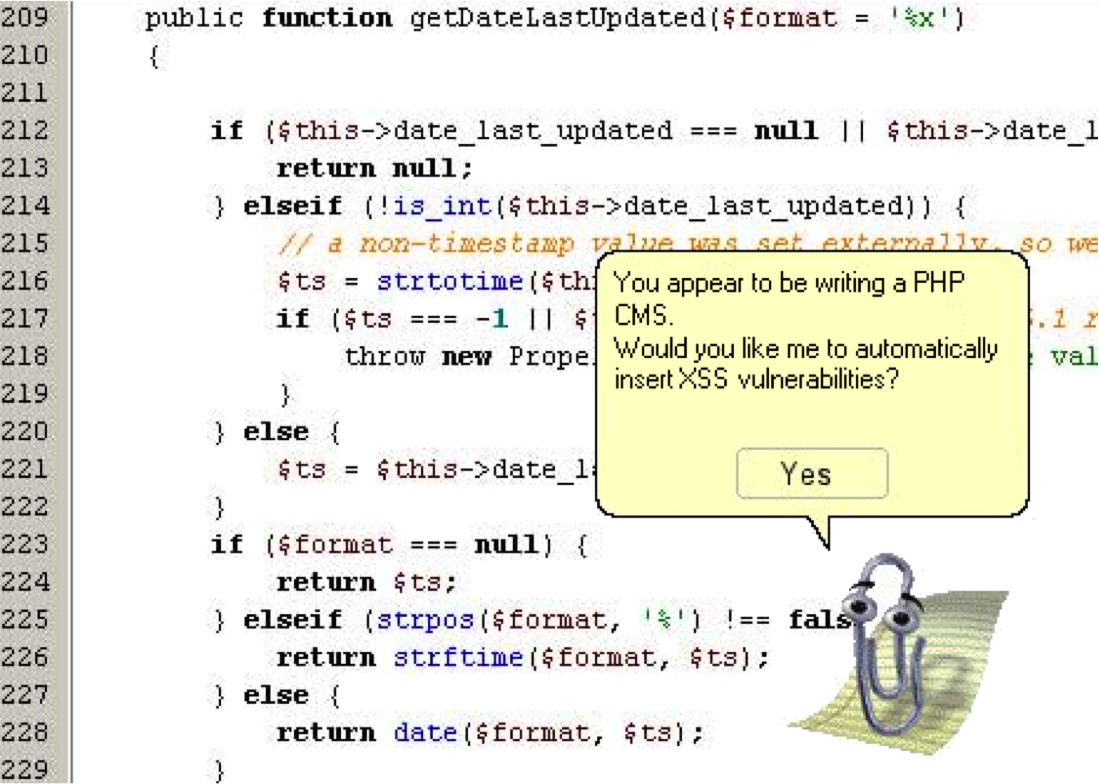
- injected script code can:
- masquerade as the original page and trick the user into entering sensitive data
- steal the user's cookies
- masquerade as the user and submit data on their behalf (submit forms, click buttons, etc.)
- ...
- Reflected XSS rendered back to the user clicks on the link containing or activating it
- Stored XSS when bad code is persisted so that other users are vulnerabilt to it
Securing against XSS
- one idea: disallow harmful characters
- XSS is impossible without < >
- can strip those characters from input, or reject the entire request if they are present
- another idea: allow them, but escape them
var text = "<p>hi 2 u & me</p>";
text = Server.HTMLEnconde(text); # "<p>hi 2 u & me</p>"
15.3: Validating Input Data
- 15.1: Security Principles
- 15.2: Cross-Site Scripting (XSS)
- 15.3: Validating Input Data
- 15.4: SQL Injection
- 15.5: Session-Based Attacks
What is form validation?
- validation: ensuring that form's values are correct
- some types of validation:
- preventing blank values (email address)
- ensuring the type of values
- integer, real number, currency, phone number, Social Security number, postal address, email address, date, credit card number, ...
- ensuring the format and range of values (ZIP code must be a 5-digit integer)
- ensuring that values fit together (user types email twice, and the two must match)
Client vs. server-side validation
Validation can be performed:
- client-side (in JavaScript, before the form is submitted)
- can lead to a better user experience, but not secure (why not?)
- server-side (in PHP code, after the form is submitted)
- needed for truly secure validation, but slower
- by the model (in Rails or within storage engine, after the form is submitted)
- often specific to the backend database being used
- all three
- best mix of convenience and security, but requires most effort to program
An example form to be validated
<form action="http://foo.com/foo.aspx" method="get"> <div> City: <input name="city" /> <br /> State: <input name="state" size="2" maxlength="2" /> <br /> ZIP: <input name="zip" size="5" maxlength="5" /> <br /> <input type="submit" /> </div> </form>
- Let's validate this form's data on the server...
Basic server-side validation code
var city = Request["city"];
var state = Request["state"];
var zip = Request["zip"];
if ( String.IsNullOrEmpty(city) || String.IsNullOrEmpty(state) || String.IsNullOrEmpty(zip) || state.Length != 2 || zip.Length != 5) {
Console.WriteLine( "Error, invalid city/state/zip submitted.");
}
- basic idea: examine parameter values, and if they are bad, show an error message and abort. But:
- How do you test for integers vs. real numbers vs. strings?
- How do you test for a valid credit card number?
- How do you test that a person's name has a middle initial?
- (How do you test whether a given string matches a particular complex format?)
Regular expressions
/^[a-zA-Z_\-]+@(([a-zA-Z_\-])+\.)+[a-zA-Z]{2,4}$/
- regular expression ("regex"): a description of a pattern of text
- can test whether a string matches the expression's pattern
- can use a regex to search/replace characters in a string
- regular expressions are extremely powerful but tough to read
(the above regular expression matches email addresses) - regular expressions occur in many places:
- supported by asp.net. PHP, JavaScript, and other languages
- many text editors (TextPad) allow regexes in search/replace
Regular expressions in JavaScript
string.match(regex)- if string fits the pattern, returns the matching text; else returns
null - can be used as a Boolean truthy/falsey test:
var name = $("name").value;
if (name.match(/[a-z]+/)) { ... }
- if string fits the pattern, returns the matching text; else returns
- an
ican be placed after the regex for a case-insensitive matchname.match(/Aardvark/i)will match"aardvark","AaRdVaRk", ...
Replacing text with regular expressions
string.replace(regex, "text")- replaces the first occurrence of given pattern with the given text
var str = "Marty Stepp";
str.replace(/[a-z]/, "x")returns"Mxrty Stepp"- returns the modified string as its result; must be stored
str = str.replace(/[a-z]/, "x")
- a
gcan be placed after the regex for a global match (replace all occurrences)str.replace(/[a-z]/g, "x")returns"Mxxxx Sxxxx"
- replace with empty string to use a regex as a filter
str = str.replace(/[^A-Z]+/g, "")turnsstrinto"MS"
15.4: SQL Injection
- 15.1: Security Principles
- 15.2: Cross-Site Scripting (XSS)
- 15.3: Validating Input Data
- 15.4: SQL Injection
- 15.5: Session-Based Attacks
SQL injection
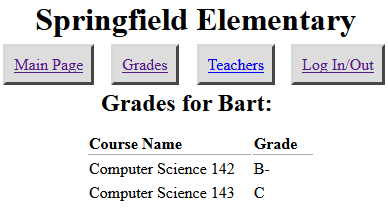
a flaw where the user is able to inject arbitrary SQL into your query
- This flaw often exists when a page accepts user input and inserts it bare into the query.
- What kinds of SQL can we inject into the query? Why is this bad?
A SQL injection attack
-
The query in the code is:
var query = "SELECT * FROM students WHERE username = '$username' AND password = '$password'";
- Are there malicious values for the user name and password that we could enter?
- Password:
-
This causes the query to be executed as:
var query = "SELECT * FROM students WHERE username = '$username' AND password = '' OR '1'='1'";
- What will the above query return? Why is this bad?
Too true...
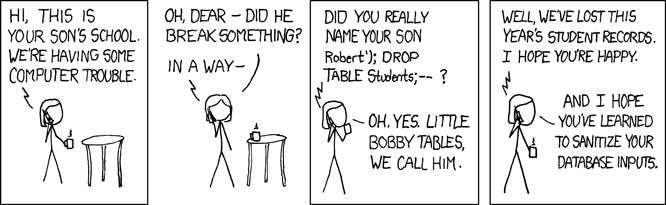
- injected SQL can:
- change the query to output others' data (revealing private information)
- insert a query to modify existing data (increase bank account balance)
- delete existing data (
; DROP TABLE students; --) - bloat the query to slow down the server (
JOIN a JOIN b JOIN c ...)
Securing against SQL injection
- similar to securing against XSS, escape the string before you include it in your query
var username = Request["username"]).Replace("'","\'");
var password = Request["password"]).Replace("'","\'");
var query = "SELECT name, ssn, dob FROM users
WHERE username = $username AND password = $password";
- replaces
'with\', etc., and surrounds with quotes
Parameterized Queries
- An even better approach...
fred_users = Users.where( u => u.Name == Request["Name"] ); - Yields the following SQL query
selct * from users where Name = 'Fred' - Passes
Request["Name"]as a parameter - Has additional advantages
- Avoides annoying database-specific quoting issues
- In Oracle:
- 'Aardvark's' gets escaped to 'Aarkdvark''s'
- 'Moe > Larry' gets escaped to 'Moe '||'>'||' Larry'
- In Oracle:
- More efficient: database may compile the query one time and then call it with different values for bind variables (like a function)
- Avoides annoying database-specific quoting issues
Injection attacks are not limited to SQL
- HTML injection
insecure.aspx?question=<h1>Run away. This site will virus your computer!</h1>
<h1>Your question is: @Request['question'] </h1>
15.5: Session-Based Attacks
- 15.1: Security Principles
- 15.2: Cross-Site Scripting (XSS)
- 15.3: Validating Input Data
- 15.4: SQL Injection
- 15.5: Session-Based Attacks
Man-in-the-middle attack
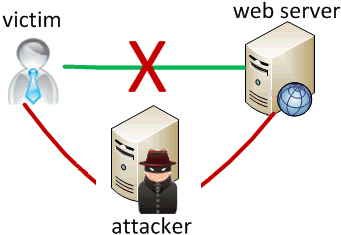
when the attacker listens on your network and reads and/or modifies your data
- works if attacker can access and compromise any server/router between you and your server
- also works if you are on the same local area or wifi network as the attacker
- often, the attacker still sends your info back and forth to/from the real server, but he silently logs or modifies some of it along the way to his own benefit
- e.g. listens for you to send your user name / password / credit card number / ...
Secure HTTP (HTTPS)
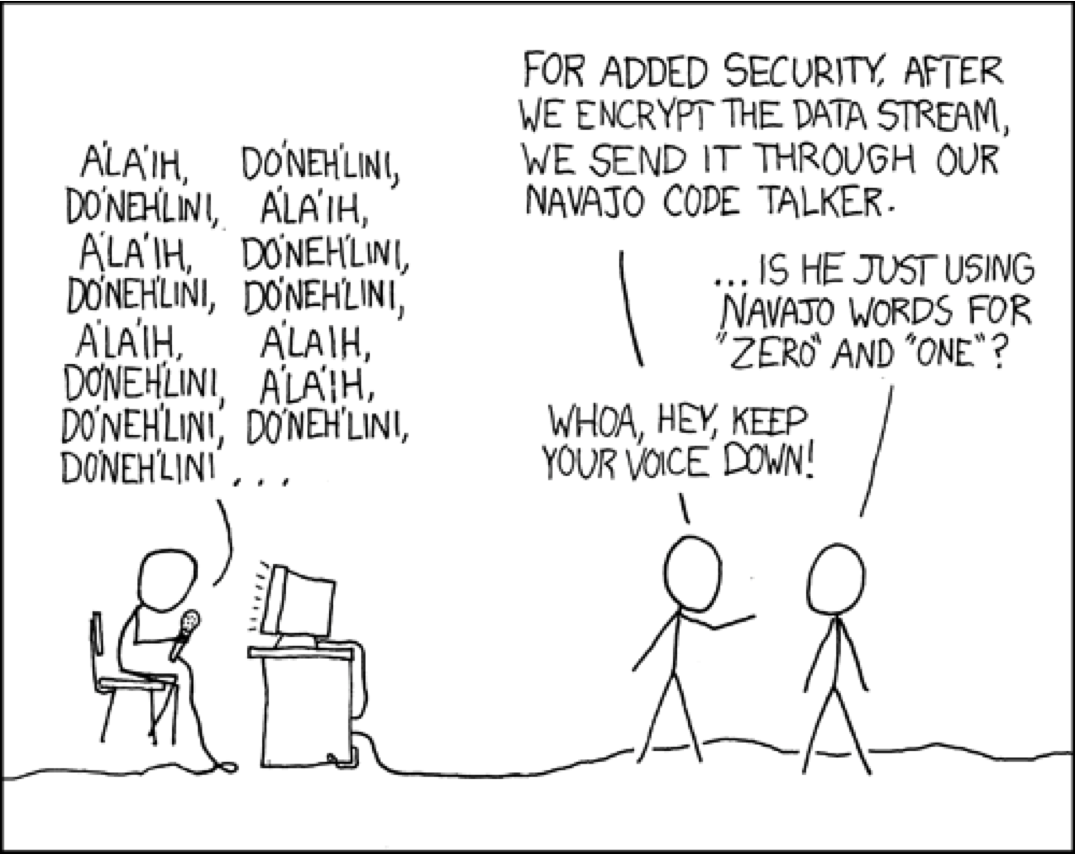
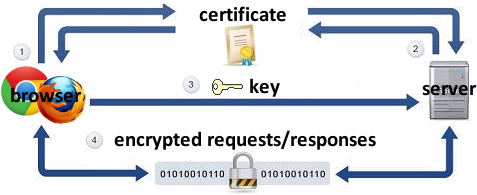
- HTTPS: encrypted version of HTTP protocol
-
all messages between client and server are encrypted so men in the middle cannot easily read them
- Client encrypts messages using the server's public key
- Server decrypts client's messages using its private key
- servers can have certificates that verify their identity
Session hijacking
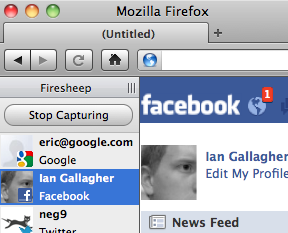
when the attacker gets a hold of your session ID and masquerades as you
-
exploit sites that use HTTPS for only the initial login:
- HTTPS: browser → server (POST login.aspx)
- HTTPS: browser ← server (login.aspx + Session cookie)
- HTTP: browser → server (GET whatever.aspx + Session cookie)
- HTTP: browser ← server (whatever.aspx + Session cookie)
- attacker can listen to the network, get your session ID cookie, and make requests to the same server with that same session ID cookie to masquerade as you!
- example: Firesheep
Cross-Site Request Forgery (CSRF)
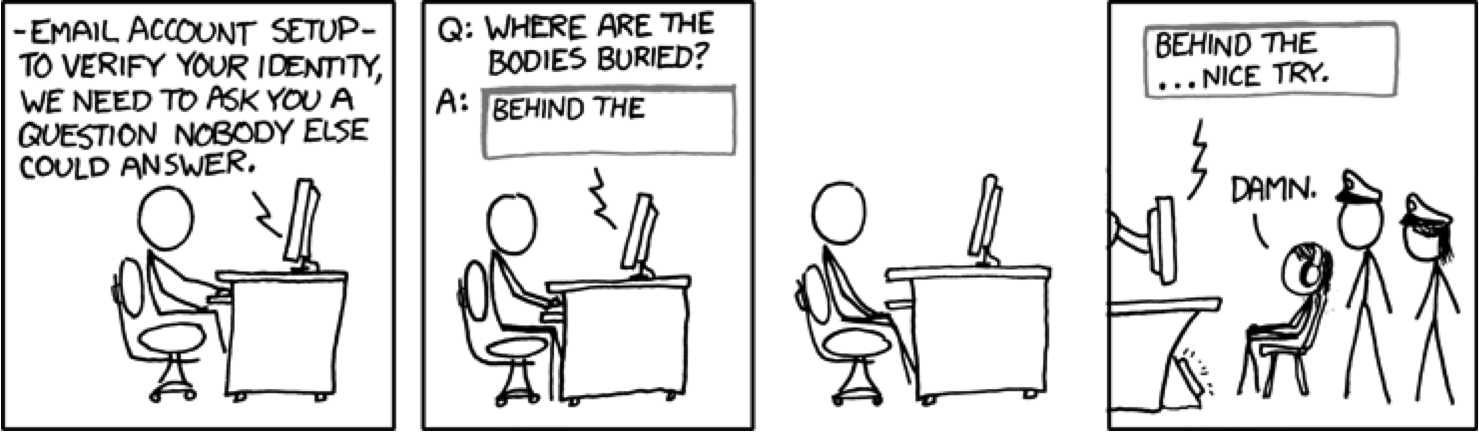
when the attacker tricks you into submitting a malicious request on their behalf
- Based on user's identity or authenticated state
- Performs undesired actions on the victim's behalf (i.e. make purchase, transfer money, etc.)
- Can occur when a user loads a page with an embedded CSRF attack - i.e. forum, blog post, email
- Example
- Assume a user is logged into his online bank account
- A CSRF attack could occur if the user loaded a page with a tag like this (containing a valid URL in the src attribute)
<img src="http://bank.com/transfer?acct=badguy&amount=100000" width="1" height="1" border="0">
Defending against CSRF attacks
- Limit the number and scope of single-request actions available to users
- Require additional authentication from users prior to allowing sensitive requests
- Anti-CSRF Token - require that a unique and expected token is included and verified with sensitive requests
OWASP Top 10
OWASP (Open Web Application Security Project) provides tools and information to make software more secure.
- Injection
- Broken Authentication and Session Management
- Cross-Site Scripting (XSS)
- Insecure Direct Object References
- Security Misconfiguration
- Sensitive Data Exposure
- Missing Function Level Access Control
- Cross-Site Request Forgery (CSRF)
- Using Components with Known Vulnerabilities
- Unvalidated Redirects and Forwards
Secure Development Best Practices
- Keep security in mind from the start of and throughout the development process
- Break your own code because the bad guys will if you don't
- Defense in-depth
- Engineer multiple levels of security
- If an attacker gets by one level, they may be thwarted by a subsequent level
- Example
- Secure encrypted communication via SSL/HTTPS
- Role based user authentication
- Strict input validation (to defend against XSS, SQL ingjection, CSRF, etc.)
- Backend data validation (in case data within internal storage systems is compromised)
- Sensitive data stored with strong encryption (i.e AES with at least 256 bit key)
- Use two-factor authentication -- User needs multiple pieces of data to access a restricted resoruc
- Something you know (i.e. passcode)
- Something you have (i.e. cell phone with authentication token)
- Something you are (i.e. fingerprint, retina scan)
Secure software development from a Christian perspective
- Defending the weak
- Fighting against evil
- An ongoing mission
- Success in secure software development is measured by what does not happen