Overview
The PrologJ interpreter's debugging facilities are based on facilities discussed
in [ Clocksin and Mellish 1994 ], but incorporate significant extensions beyond
what is discussed there. For efficiency's sake, the "hooks" used by these
mechanisms are not present in compiled code; however, these facilities can be
used on interpreted code that is called by compiled code (e.g. by
call/1 applied to a variable that is not instantiated until run time),
or, to a limited extent, when compiled code is called from interpreted code.
The intention, however, is that the interpreter will be used for code
development, with compilation being done for efficiency after errors are found
and removed.
All of the facilities described here are dependent on the setting of the
debug flag. When this flag is on, the facilities
described below are available. When this flag is turned off, the
facilities described below are temporarily disabled. However, debugging status
information for various predicates (set by the means described below under
"Enabling/Disabling Tracing") remains recorded, and the
operations specified by those settings resume as soon as the flag is turned back
on.
PrologJ's debugging facilities are based on the traditional "four event" model of Prolog goal execution. (These four events are called the "standard" events in the discussion which follows).
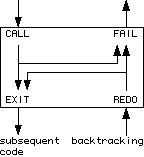
However, for user-defined predicates written in Prolog, PrologJ adds an
additional event which allow stepping through the clauses used to satisfy a
goal, and also stepping through their subgoals. The CLAUSE event
occurs for each clause that can be used to satisfy the original goal
(i.e. whose head unifies with the goal).
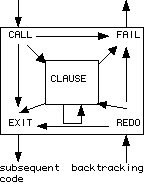
A given goal is said to be traced if debugging applies to that goal. When one
of the four standard events occurs for a traced goal, a message is displayed
on standard output. (The message for the CLAUSE event is more
voluminous and is discussed later.) This is true for any kind of predicate,
not just for predicates written in Prolog.
The message has one of the forms shown below.
[invocation number] CALL goal [invocation number] EXIT goal [invocation number] FAIL goal [invocation number] REDO goal
Where
invocation numberis a unique serial number assigned to each goal that is traced - starting at "1" for the first goal traced after a top-level goal, and increasing by 1 for each goal reported, with the same number displayed at all events for a given goal. (Invocation numbers always increase until control returns to the original top-level, and start over at "1" for a new top-level goal).
goalis the goal being reported, with variable instantiations created by the call at theEXITevent, or the variable instantiations from the last successful execution at theREDOevent, or with the variables uninstantiated at theCALLandFAILevents.
When a CLAUSE event occurs, or when a leashed CALL
event occurs for a control-structure goal having subgoals, it is possible to
step through the execution of the clause or the subgoals of the control
structure - in which case each of the subgoals of the clause or control
structure is treated as leashed. The events for such a subgoal are reported as
described above, except that the event name includes _SUBGOAL, so
the messages become
[invocation number] CALL_SUBGOAL goal [invocation number] EXIT_SUBGOAL goal [invocation number] FAIL_SUBGOAL goal [invocation number] REDO_SUBGOAL goal